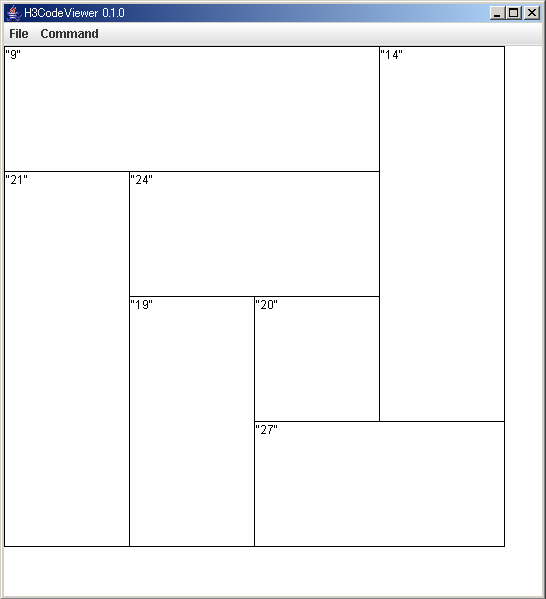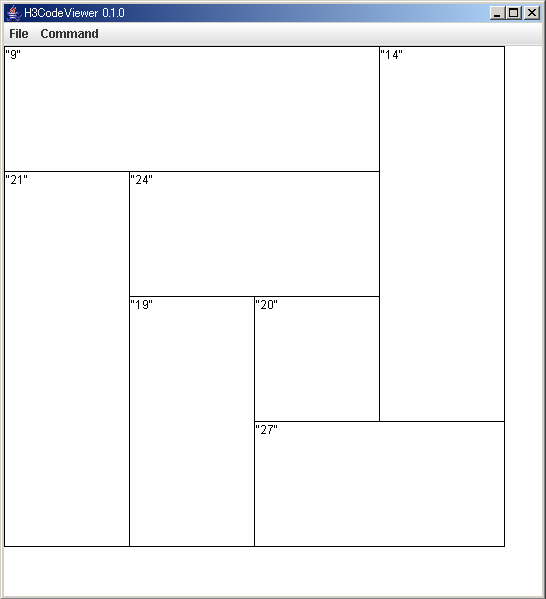H3-Code Viewer WEB Site
Tomokazu ARITA (arita@obirin.ac.jp) and Takeo YAKU (yaku@cs.chs.nihon-u.ac.jp)
1. Introduction
H3-Code Vieweris a viewer for data structures H3-Codes based on rectangular dissection graphs.
H3-Code Viewer displays and generates tables based on H3-Code version 2.2 files.
H3-Code Viewer is a Java application and a FREE SOFTWARE.
Its Licence Rule is based on GPL.
2. Download
3 Source Files
4. Program Specification Documents
1, program specification documents:
1.1 Hiform documents (MS-Word Files): h3codeviewer011_hiform_051210.doc
2. Data Structures: H3Code ver.2.2: H3-Code ver.2.2
5. How to Install
- Install Java.
LITE needs a java virtual machine(JVM). You download an appropriate JVM from
Sun Microsystems (http://java.sun.com/products)
and install it.
(A JVM (j2sdk1.4.2_05 or higher) is necessary for running an LITE.)
- Stand Alone Version
If you use LITE of the stand alone version, you only need to download it.
4. How to Uninstall
5. How to Use H3Code Viewer
- Open a terminal window, and put a following command: "java -jar h3codeviewer0.1.1.jar" (or "jar -jar h3codeviewerBatik1.0.1.jar".)
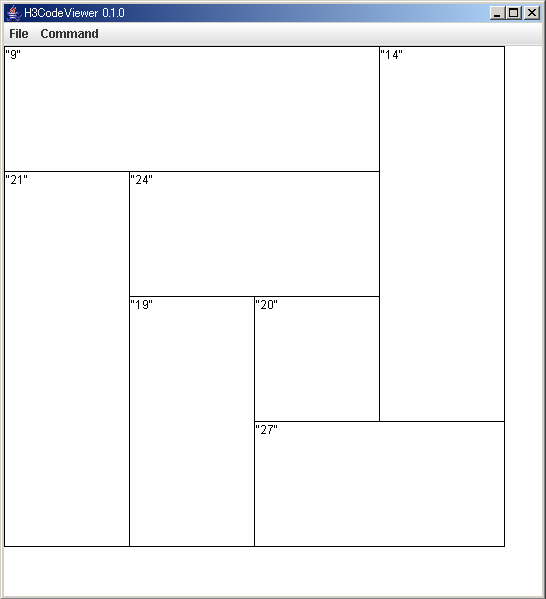
- The Menus
- Menu-File
- New Table: this menu creates a new table.
- Open: this menu opens HTC files.
- Save: this menu saves HTC files.
- Exit: this menu close an active window.
6. Sample Files